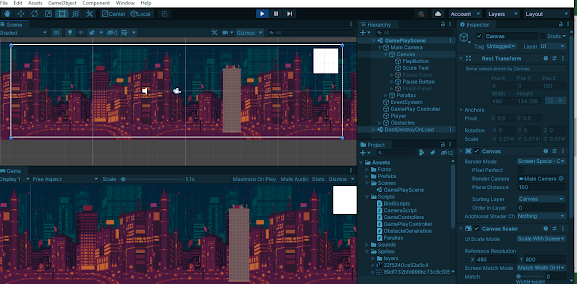After weeks of work and editing and writing and rewriting scripts I can successfully say that I have successfully completed my game!
This week I was able
to implement any final changes for my game. These changes involved including a score
board in the game and a game over screen. I was able to implement these UI
elements using Text mesh pro and canvas. I had learnt how to do this from the
unity tutorials advised in week 9 and 10.
I also carried out
some user testing of my own. I was able to have my game tested by two separate individuals
one o f which was a friend, and the other was a family member. Both individuals
enjoyed playing the game and found the game functionality smooth and easy to
use. One piece of feedback I was given was to provide a reset button at the end
of the game to allow for the player to restart. Another piece of feedback I received
was to provide a lives option for the player, to give them a chance to resume
at the point they left off at when they lose or die in the game.
Carry out this
player testing was beneficial as it gave me more insight into how to create a
more user-friendly game experience for the players.
After weeks of work
and editing and writing and rewriting scripts I can successfully say that I
have successfully completed my game!
This week I was able
to implement any final changes for my game. These changes involved including a score
board in the game and a game over screen. I was able to implement these UI
elements using Text mesh pro and canvas. I had learnt how to do this from the
unity tutorials advised in week 9 and 10.
I also carried out
some user testing of my own. I was able to have my game tested by two separate individuals
one o f which was a friend, and the other was a family member. Both individuals
enjoyed playing the game and found the game functionality smooth and easy to
use. One piece of feedback I was given was to provide a reset button at the end
of the game to allow for the player to restart. Another piece of feedback I received
was to provide a lives option for the player, to give them a chance to resume
at the point they left off at when they lose or die in the game.
Carry out this
player testing was beneficial as it gave me more insight into how to create a
more user-friendly game experience for the players.